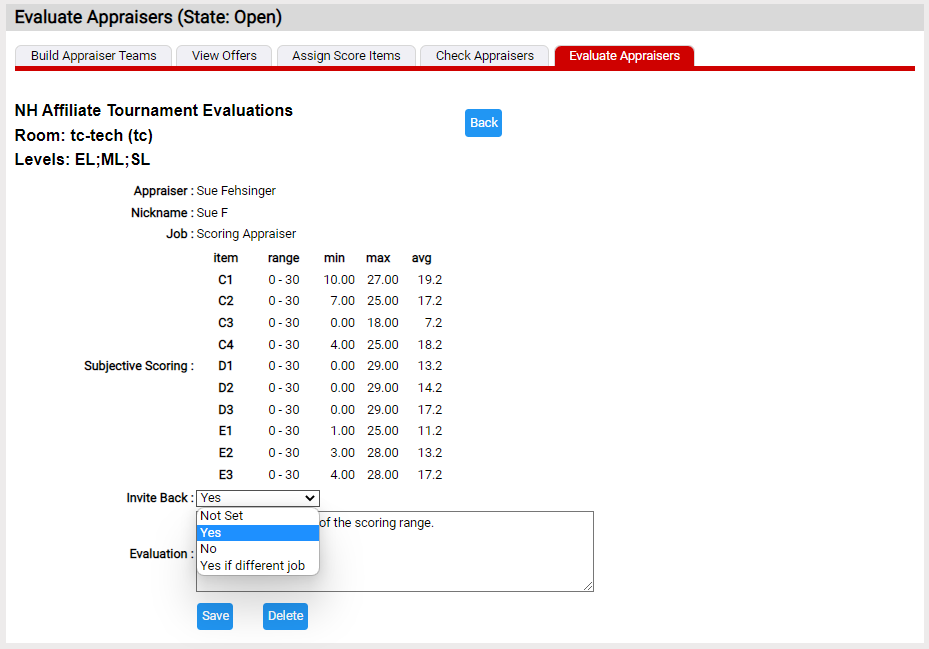Entering Evaluations
To enter evaluation pick Tournaments=>appraisers menu, Evaluate Appraisers red tab. You should see a page similar to the screen shot below.
You select the room where you wish to evaluate appraisers using the Challenge Room dropdown. The appraisers in that room are displayed along with any evaluations that have already been entered. Challenge masters, head appraisers and tourrnament officials can enter evaluations. If you are an appraiser in the room, you will not be listed (no self evaluations).
To enter a new evaluation, click the ![]() icon to left of the appraiser you wish to evaluate. You can edit a previous evaluation by clicking the
icon to left of the appraiser you wish to evaluate. You can edit a previous evaluation by clicking the ![]() icon to the left of your name under the appraiser of interest. You should see a page similar to the next screen shot.
icon to the left of your name under the appraiser of interest. You should see a page similar to the next screen shot.
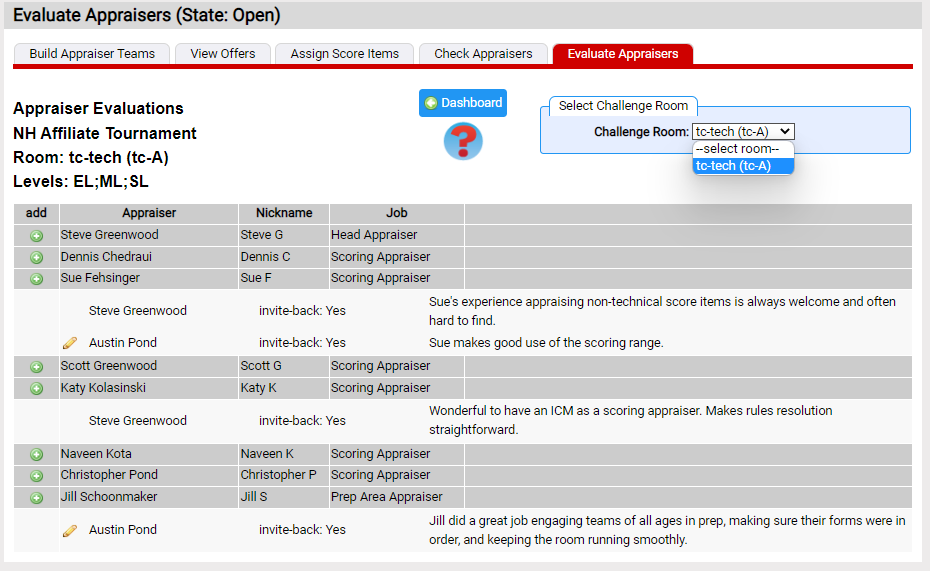
The screen shot below shows the page where an evaluation is entered. The name of the appraiser and their job in the room are listed near the top of the page. If the appraiser was a scoring appraiser, their scoring of subjective items is listed next. This will give you an opportunity to see how much of the scoring range they used. Next is the Invite Back dropdown where you can give your opinion as to whether:
- the appraiser should be invited back to appraise at future tournaments (Yes)
- the person is not cut out to be an appraiser (No)
- the appraiser shows potential but should be put in a different job (Yes if different Job)
In the Evaluation text area you can explain your reasoning.