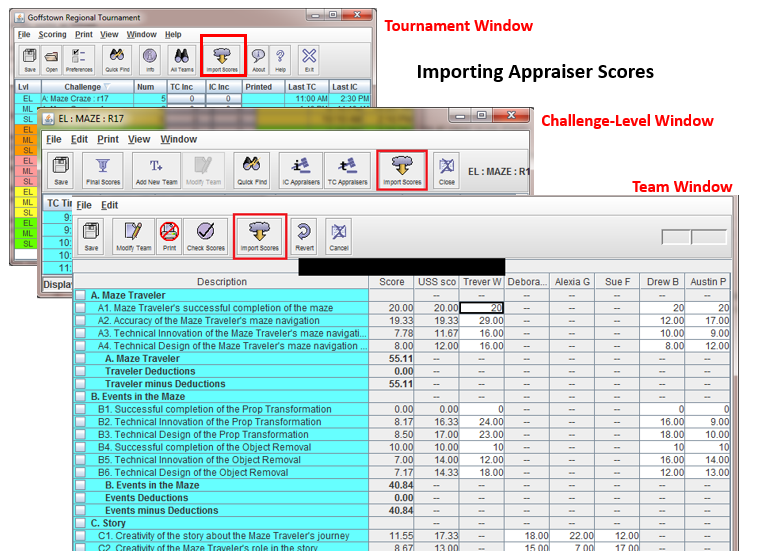DI Scoring Program
|
The DI Scoring Program includes features to import individual appraiser scores rather than needing to enter these scores from score sheets. |
When using this import feature across many challenge rooms at a tournament, this should result in:
- fewer people needed to enter scores into the Scoring Program
- fewer people needed to check score sheets before they are sent to a remote Score Room
- faster turnaround on producing raw scores that can be returned / discussed with the team
To take advantage of this feature, you will need to import the appraisers and their scoring assignment into the Scoring Program as described here.
Importing scores from Mobile Clients can be done:
- for an individual team (Team Window)
- for a challenge-level (Challenge-Level Window)
- for the entire tournament (Tournament Window)
The diagram below shows the 3 Scoring Program windows that include a button to import appraiser scores (Import Scores). When might you use each? Using the Team Window, you can see the scores being imported as they should show up under each of the appraiser columns. If you are relying on this page to print out raw scores to be returned to the team, this screen would be used for a majority of score importing. The other screens require far fewer clicks to collect the scores but it is more difficult to see the changes being made.