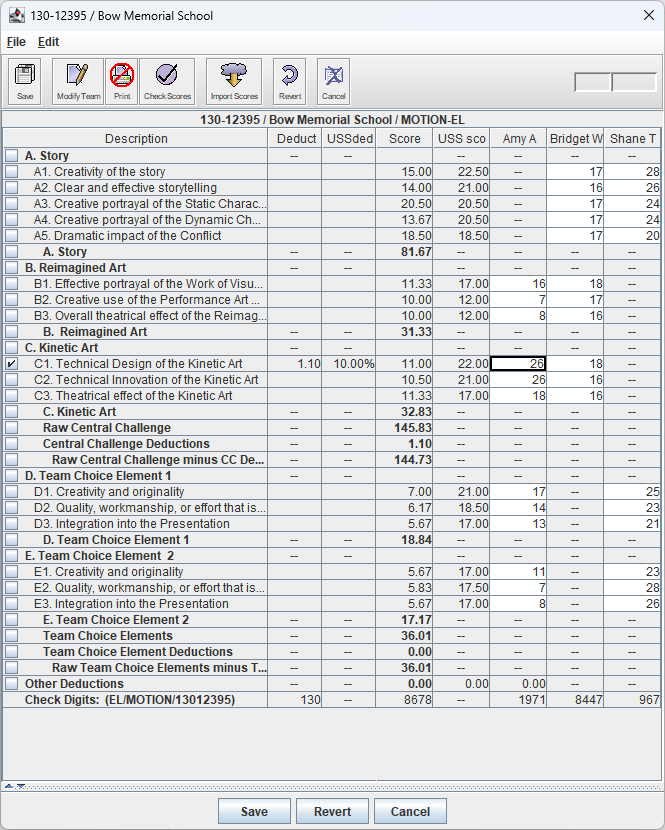CSP: Monitoring
For the Classic Scoring Program (CSP) monitoring starts at the initial window you see when starting the CSP application on your desktop computer. Below is this initial window for a tournament that is approaching the end of scoring.
You can click the Import Scores button to import any new scores for your tournament from the Resource Area has received from the Mobile Clients.
- each row in the Tournament Summary (below) shows the number of teams where we still have no scores
In this case we don't have scores for 9 or 66 team challenges and 11 of 66 instant challenges. - the number in the TC Inc column is the number of teams for this team challenge chal-lev where we still have no scores
The 0 for many chal-levs indicates these chal-levs have no more scores to report. - the number in the IC Inc column is the number of teams for this instant challenge chal-lev where we still have no scores
In this example, ML:Going the Distance has 2 teams with outstanding IC scores.
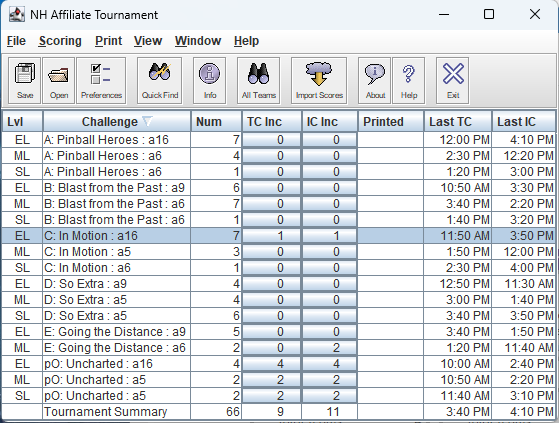
To see more detail,
- double click on the TC Inc button to see the chal-lev's team challenge scoring
- double click on the IC Inc button to see the chal-lev's instant challenges scoring
The window below shows team challenge scoring for EL: In Motion (the highlighted chal-lev above)
Each team is a row:
- Team Num is the team's DI number - this number is unique for the season across all teams at all tournaments
If you need to lookup information in the Resource Area about the team, this number is useful to ensure you have the correct team. - scheduled performance times are listed
- Most teams will have an OK Status meaning they are competing as expected - if a team has a status such as No Show, it is possible you won't be seeing any scores. This might be something you want to check on.
- If scoring is complete for team challenge, there will be in check mark in TC Done
- If scoring is complete for instant challenge, there will be in check mark in IC Done
Based on the information displayed, team 130-04717 is the team where we have no scores (TC or IC).
To see the actual scores for a team,
- for team challenge, double click the box under TC Done
- for instant challenge, double click the box under IC Done
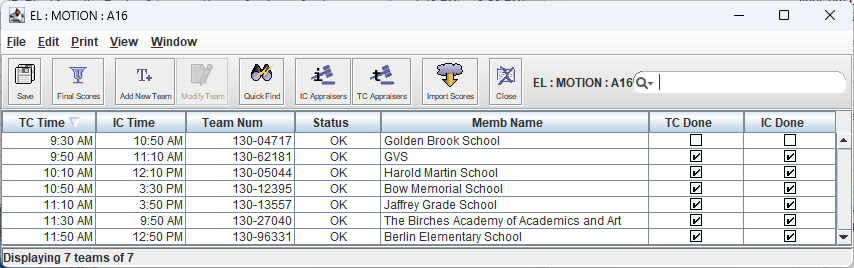
The window below shows the detailed team challenge scores for team: 130-12395 / Bow Memorial School.
- note this chal-lev has 3 scoring appraisers.
- each appraiser is scoring a subset of the score-items
The appraisers and the items they are scoring the CSP downloads from the Resource Area when the tournament is created. - this team has a deduction
The deduction is on score-item C1 for 10% of the points earned. You can see the details of the deduction by clicking on the box to the left of C1 (is currently checked indicating a deduction for this item).
Fields in this window are not read only. In the Score Room, they could be changed, however, the best way to make changes is to have the appraisers make the changes and then re-import. Score and deduction changes made in the CSP will get wiped out on the next import of scores.