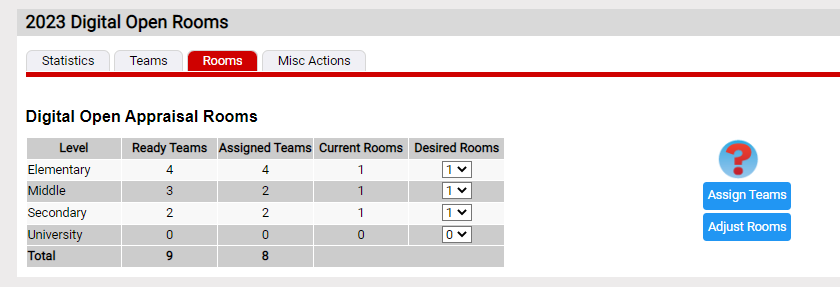Teams and Rooms
Teams and rooms are similar for the Digital Open, but not identical. Here are some differences:
- as the Digital Open only has a single challenge (implemented as an instant challenge in the Resource Area), only the team's level needs to be set to add a team to the tournament.
- we really don't need a schedule for the teams are they all need to submit by a deadline
As a result there is currently a simple mechanism for creating rooms rather that using the traditional schedule methods. This described below.
Admin=>track digital open manages teams and rooms for the Digital Open.
The Statistics tab shows the number of teams in each level.
The Teams tab shows the teams and lets an admin person modify a specific team. That might include setting them inactive, setting a team's level.
The Rooms tab will create or delete rooms and add teams to the rooms. Below is an example of the controls to do this.
Each level that has teams will need a room. Set the number of rooms for a level using the Desired Rooms dropdown. Then click on the Adjust Rooms button. After setting up the rooms you want (based on the number of teams the appraisers in the room will appraise), click the Assign Teams button to assign teams to rooms. If the number of teams is small, you can assign the same appraiser team to multiple rooms to increase the number of teams they appraise.