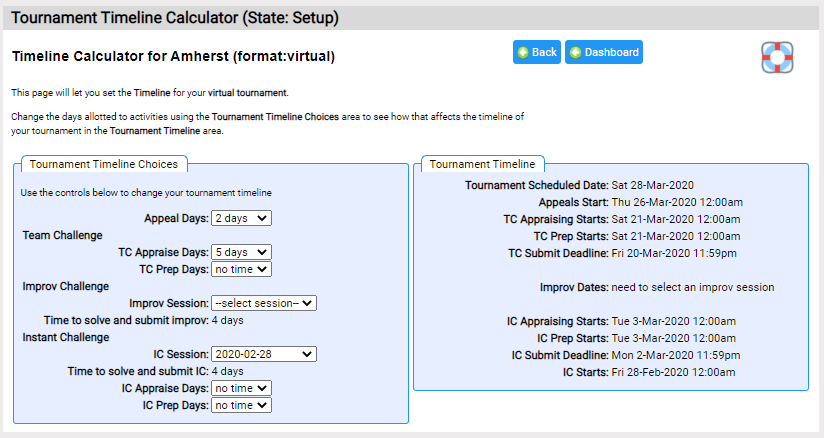Tournament Timeline
As discussed here, virtual and hybrid tournaments have a tournament timeline.
Clicking on Edit Timeline button on the Edit Tournament page will let you set up your tournament time. The screenshot below shows the page for editing your tournament timeline.
The controls on the left side of the page let you choose:
- the length of various periods
- the IC and Improv sessions you wish to use
As you make your choices, the corresponding timeline is created on right side of the page.