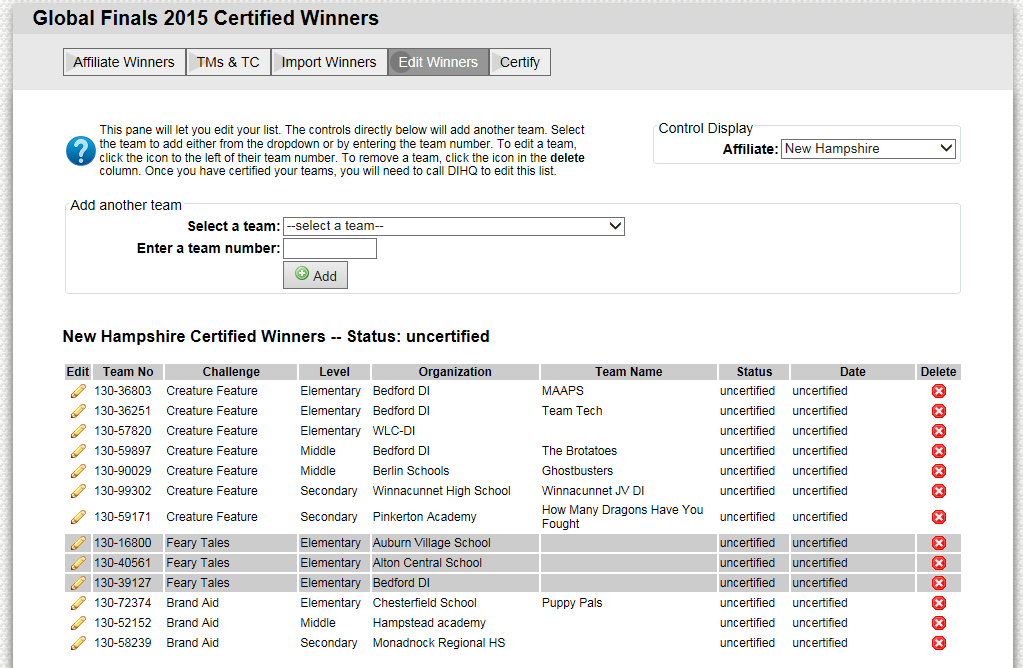Edit Winners Pane
The simplest way to add teams is using the Edit Winners pane. Using this approach, you select a team using the Select a team dropdown or by entering the team number on this pane. After clicking on Add, the team will appear in the list below. You can then click on the ![]() icon in Edit column to change information about the team. For example you can add another team manager or fix a misspelling in the team's organization or team name. Note that the team will have an opportunity to do this too during the registration process.
icon in Edit column to change information about the team. For example you can add another team manager or fix a misspelling in the team's organization or team name. Note that the team will have an opportunity to do this too during the registration process.
To edit a team click on the ![]() icon.
icon.
To remove a team click on the ![]() icon.
icon.