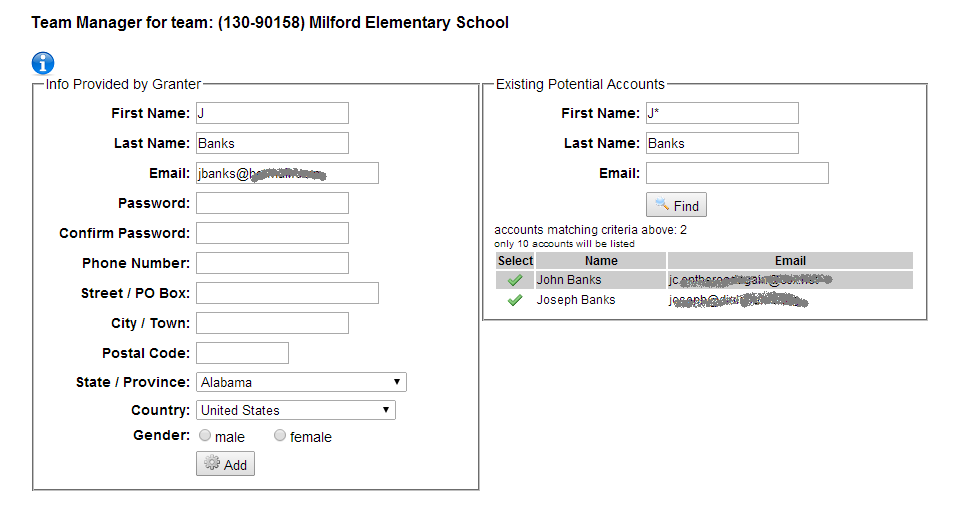Creating an account from email link
If you arrived at this page, you must have clicked on a link in an email requesting you create a DI Account. This email was likely generated because someone such as your Affiliate Director or Team Coordinator was trying to establish you in a role such as an Affiliate Challenge Master or Team Manager. In trying to setup your new role on the DI website, the person doing so could not find your DI Account. In lieu of finding your DI Account, they asked the website to contact you to setup a DI Account. This resulted in the email you received.
Displayed at the top of the page is the role the website is trying to establish. Below this are 2 boxes:
- on the left side are the fields you need to provide to setup a new DI Account
- on the right side is a means of looking for your existing DI Account
If you believe you already have a DI Account, use the right ride to find your account. The box is initialized with the first name, last name and email supplied by the person trying to establish the role (see the example below). If no accounts are listed below the Find button, then no account exists that matches all 3 values supplied. If you believe you have a DI Account, try a few variations to locate the account:
- if the email is incorrect, clear the First Name and Last Name controls and enter the correct email
- if the email is correct, clear the First Name and Last Name
- if you are unsure of the email on file, clear the Email and try your First Name and Last Name
- if you are unsure if your first name was entered as John or Jack, try J* for the First Name (* is called a wildcard that will match a sequence of characters)
Each time use the Find button to try the combination in locating your account. Once your DI Account is listed under the Find Button click on the ![]() icon to select that account.
icon to select that account.
If you don't have a DI Account, fill in the controls on the left side and click the Add button.