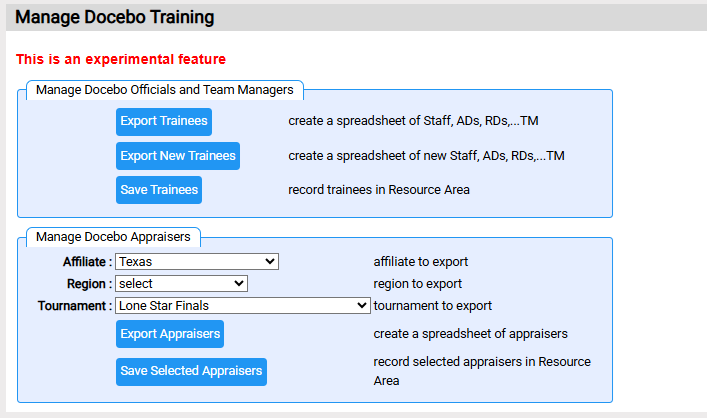Training via Docebo
Docebo is the training platform used to supply DI training courses for:
- Team Managers
- Appraisers
Each of these groups of trainees needs an account in DIHQ's Docebo website:
https://dilearning.docebosaas.com/learn
to gain access to the courses on the website for them.
The Resource Area's role at the present time is to aid in setting up the accounts for Team Managers and Appraisers. Accounts are also setup for many officials in the affiliates so they can review the training materials. The official roles supported include:
- Affiliate Director (AD)
- Affiliate Administrator (AA)
- Affiliate Challenge Master (ACM)
- Affiliate Training Director (ATD)
- Alumni Relations Coordinator (ARC)
- Affiliate Growth Director (AGD)
- Regional Director (RD)
- Regional Training Director (RTD)
- Regional Challenge Master (RCM)
- Affiliate Board Member (AB)
Accounts are managed by DIHQ's Training Director using .CSV spreadsheets created by the Resource Area.
The page for creating spreadsheets is Admin=>manage training. A screen shot of this page is shown below.
The upper set of controls creates spreadsheets for Team Managers and the Officials listed above.
- Export Trainees will create a spreadsheet for
- all the officials listed above
- all team managers
- this is based on who has these roles at the current time
- you can change the program year using the dropdown in the upper right corner of the page
- Save Trainees will save the trainees at the moment
- Export New Trainees will create a spreadsheet and remove any saved trainees
- This should provide new trainees since the last time you saved
The lower set of controls creates a spreadsheet of appraisers. You need to specify an affiliate as the interface exports appraisers from a specific affiliate. You can further select appraisers from either a region and/or a tournament. Note that the spreadsheet includes appraisers assigned to tournament rooms. It does not export offers to appraise.
- Export Appraisers will create a spreadsheet of the appraisers designated by the dropdown menus.
- Save Appraisers will save the appraisers at the moment