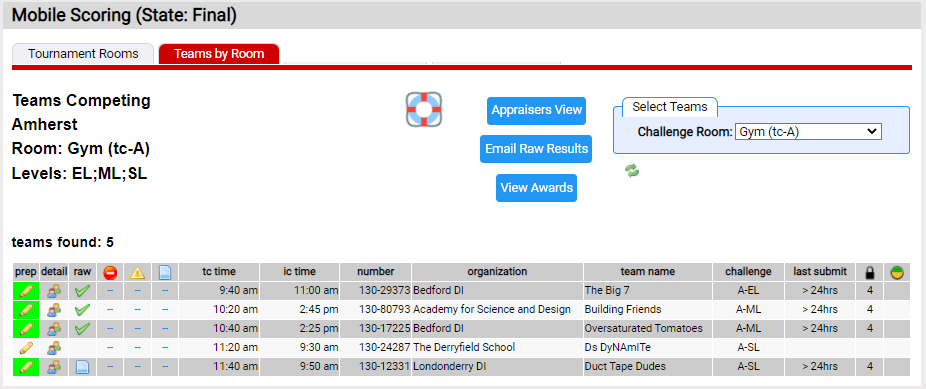Monitoring a Room
The Teams by Room page is the best place to monitor the progress of a Challenge Room throughout a tournament.
The screen shot below shows this page for Room Gym where the Technical Challenge (A) was presented. The tournament is over (State: Final).
There is a table of the teams to present in this room. We see their team number, organization, challenge & level, and performance times.
Here is a key to the other columns:
- prep: click the
 icon to prep this team (more on the prep process here)
icon to prep this team (more on the prep process here) - detail: click here to see the detail of how each appraiser scored and unlock scores (covered in more detail here)
- raw: indicates the state of returning raw scores (click icon for more detail)
 indicates the raw scores have been emailed to the Team Managers
indicates the raw scores have been emailed to the Team Managers indicates the raw scores are ready to be discussed with the team
indicates the raw scores are ready to be discussed with the team- blank indicates the raw scores are not ready yet
 : gives the count of deductions for the team (click number for more detail)
: gives the count of deductions for the team (click number for more detail) : gives the count of comments for the team (click number for more detail)
: gives the count of comments for the team (click number for more detail) : gives the number of online sticky notes for the team (only present if tournament selected online stickies)
: gives the number of online sticky notes for the team (only present if tournament selected online stickies)- last submit: indicates how long ago the last score was submitted
 : gives the number of appraisers that have submitted their scores
: gives the number of appraisers that have submitted their scores : gives the number of appraisers that have started scoring but have not yet submitted
: gives the number of appraisers that have started scoring but have not yet submitted