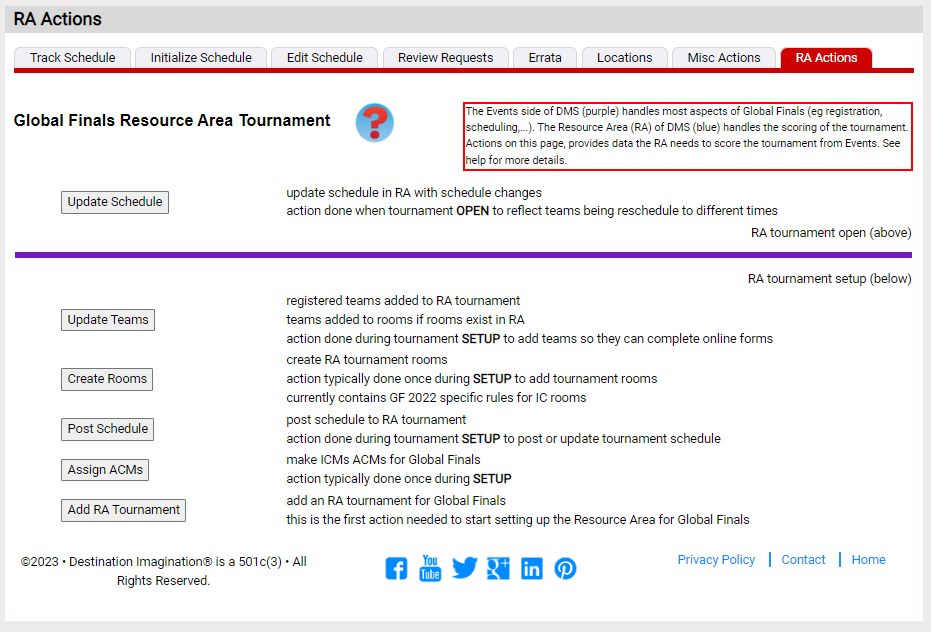Role of the Resource Area
For Global Finals much of the registration and scheduling of teams and the creating of appraiser teams is managed by the Events side of DMS. The actual scoring of the tournament is handled in the Resource Area using Mobile Scoring. Online forms (also used by Mobile Scoring) is also handled in the Resource Area.
As a result, the setup of Global Finals progresses typically as listed below. A number of the Resource Area actions can be performed using the RA Actions page displayed below (from Events Event=>schedule teams, RA Actions on the red tab menu).
The following sequence occurs with the Resource Area tournament in setup mode.:
- a Global Finals tournament is setup in the Events side of DMS
This needs to be in place before teams can register for Global Finals (usually in place by 1-March). - a Resource Area tournament is created
The Add RA Tournament button will create the RA tournament. Review the created tournament details in the Resource Area. You will want to review the date of the tournament so it aligns properly with Global Finals schedule. As Global Finals covers multiple days, try making the start day for Global Finals the event date for the tournament in the RA. The tournament created is an affiliate-level tournament for the DIHQ affiliate (id=900). - teams are added to the RA tournament so they can start on online forms
The Update Teams button will do this for the teams registered (not accepted) in Events. As team status will change for some teams as time advances, you'll want to come back here regularly to update the teams participating. - assign ICMs as ACMs for the RA tournament
GF is an affiliate tournament. The ICMs act as challenge masters for this tournament. Clicking the Assign ACMs button will add the ICMs as challenge masters for the RA tournament. - registration is monitored to see how many challenge rooms will be need
- a scheme for Global Finals scheduling is chosen and the challenge rooms are created
Much of the Schedule topic is devoted to this activity. - create corresponding rooms in the RA tournament
This is the purpose of the Create Rooms button. It may need some checking since GF rooms broke a rule that a challenge room only appraises a single challenge. Under COVID rules, GF IC rooms contains teams from multiple levels where the levels were supposed to do different ICs. If an IC room is doing multiple ICs, it needs to be treated as multiple rooms in the RA tournament (a room per IC). - assign Global Finals appraisers as appraisers in the RA tournament
Unfortunately, this step has a few manual steps. The appraiser teams setup in Event=>build event teams can be exported in the Misc Actions red tag using the Export Appraisers button. This produces a .CSV of all the appraisers. We need to turn this into an appraiser import file. A few transformations are needed to accomplish this: - the site names used in building appraiser teams need to be converted to room names
- if an IC room is doing more than one level, this needs to be reflected in the import file (discussed in #7)
- the Global Finals schedule is developed
- post the Global Finals schedule in the RA tournament
Click the Post Schedule button to post or re-post the Global Finals schedule in the RA tournament.
Once the tournament is open, click the Update Schedule button to reflect changes in the GF schedule in the RA schedule.